Edit Student Finance Application
Editing Your Student Finance Application: A Comprehensive Guide
Life happens, and circumstances change. The information you provided on your initial student finance application might no longer be accurate. Fortunately, Student Finance England (SFE), Student Finance Wales (SFW), Student Awards Agency Scotland (SAAS), and Student Finance Northern Ireland (SFNI) allow you to edit your application. Here's a breakdown of what you can change and how to do it.
What Can You Edit?
The type of information you can edit varies depending on your specific situation and the funding body you're dealing with. Generally, you can amend details like:
- Course Details: If you've changed your course, university, or start date, you'll need to update your application. This is crucial to ensure you receive the correct funding.
- Personal Details: Changes to your name, address, contact information, or even your National Insurance number should be reported.
- Household Income: Parental income is a key factor in determining how much Maintenance Loan you receive. If your parents' income has significantly changed since the original assessment (e.g., due to redundancy, retirement, or a significant promotion), you should notify SFE. Note that simply disagreeing with the assessment is not a reason to amend it.
- Bank Details: Ensure your bank account details are correct to avoid delays in receiving your funding.
- Dependant Details: If you have dependants (children or adult dependants), any changes to their circumstances should be reported.
- Living Arrangements: If your living situation changes (e.g., moving back home, changing accommodation type), update your application as this can affect your Maintenance Loan entitlement.
How to Edit Your Application
The most common method for editing your application is online through your student finance account. Here's the general process:
- Log in to your student finance account: Use your username and password to access your account on the relevant website (SFE, SFW, SAAS, or SFNI).
- Find the relevant section: Navigate to the "Your Account" or "Application" section. Look for options like "Change Your Application" or "View/Amend."
- Select the information to edit: Choose the specific area you need to update (e.g., "Course Details," "Personal Details," "Income").
- Provide the updated information: Carefully enter the correct information and ensure it's accurate. You may need to provide supporting documentation to verify the changes (e.g., a letter from your university confirming your course change).
- Submit your changes: Once you've reviewed the updated information, submit the changes. You may receive a confirmation email or notification.
Important Considerations
- Deadlines: Be mindful of deadlines. While you can usually make changes throughout the academic year, doing so closer to payment dates may delay your funding.
- Supporting Evidence: Be prepared to provide supporting evidence for any changes you make. This could include letters from your university, payslips, or other relevant documentation.
- Honesty: Always provide accurate and truthful information. Providing false information can have serious consequences, including having your funding withdrawn.
- Contact the Student Finance Body: If you're unsure how to make a specific change or have any questions, contact the relevant student finance body directly for assistance. They can provide guidance and ensure you're following the correct procedures.
By keeping your student finance application up-to-date, you can help ensure that you receive the correct funding and avoid any potential issues throughout your studies.